I don’t know about you, but I like my website’s homepage to look exactly as I designed it. But if you’re running Google Adsense Auto Ads on your website, the code often inserts ads in places where you don’t want them to show.
How to Check if the Google Auto Ads are Messing Up Your Homepage
If you have Auto Ads enabled on your Google Adsense, you or the person who manages your website probably added a code that runs on all the pages of the website. This code allows Google Adsense to add ads in various parts of the page.
I love this feature because it takes away the need to manually add the snippets for every page. The only issue I have with it often messes up page design.
I don’t mind the design disruption if it’s just the content pages. But one time, I was presenting my website as a part of a portfolio when I noticed some images were out of place because an ad took its place.
Sometimes, if you are logged in on the WordPress website, you may not see ads because some plugin setting is preventing them from being shown to logged-in users. To make sure that your design is fine, use the incognito mode on chrome or the equivalent feature on other browsers to check your homepage.
Removing Google Auto Ads from Specific Pages without a Plugin
If you used an ad insertion WordPress plugin like Advanced Ads, you can easily remove these ads from your plugin settings.
But you are probably here because you did not use a plugin to add the ad snippet. In that case, the best way to remove the ads is by using the Excluded Page feature on Google Adsense Auto Ads.
Steps:
1. To access this, log in to your Adsense account. Next, go to Ads on the left sidebar (desktop view):
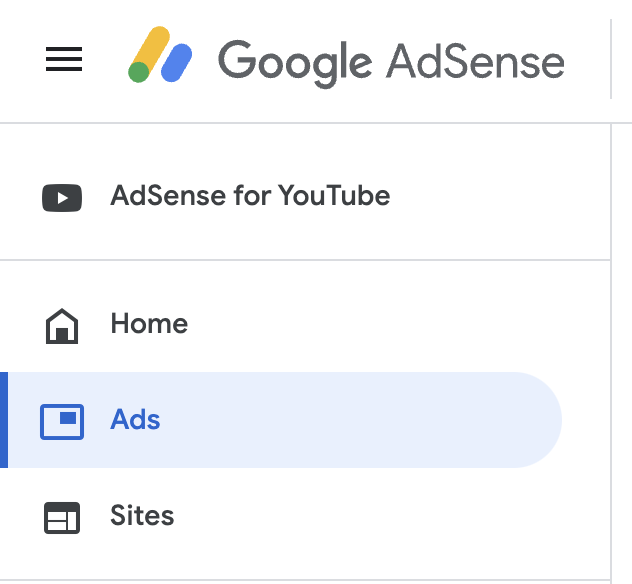
2. Next, identify the website where you want to remove ads. Click the Edit (pencil) icon:
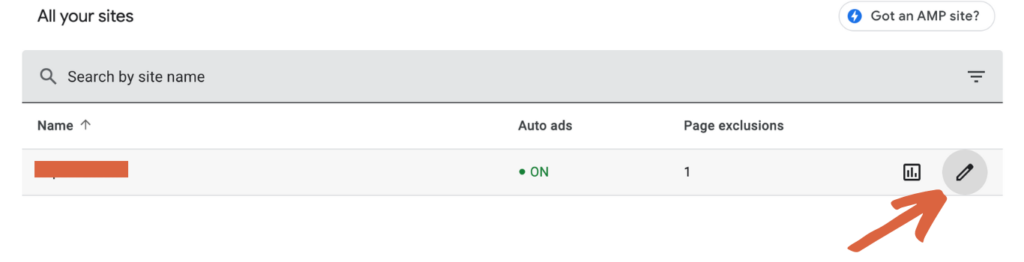
3. On the right sidebar, find the Excluded Pages section and click on “Manage”.
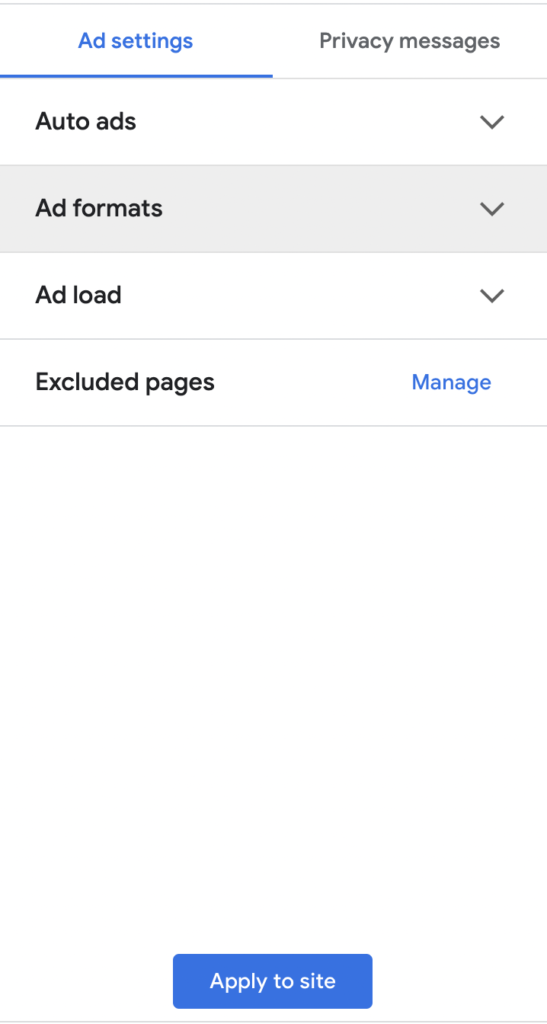
4. Click on Add Exclusion, then add the URL of your homepage. Click the radio button that says “This page only.”
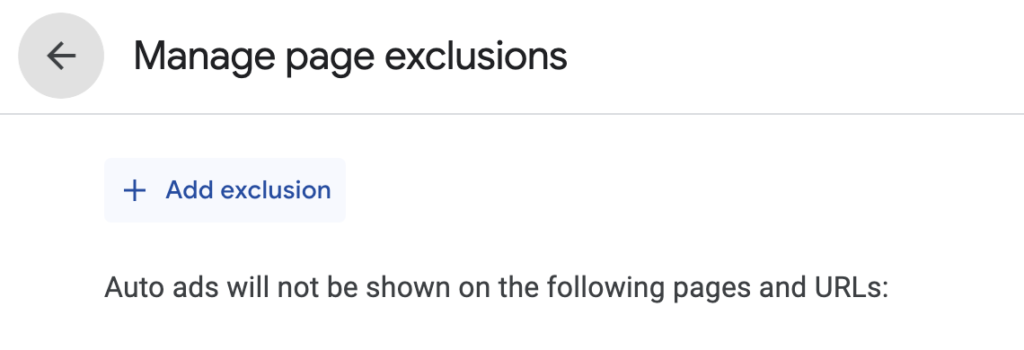
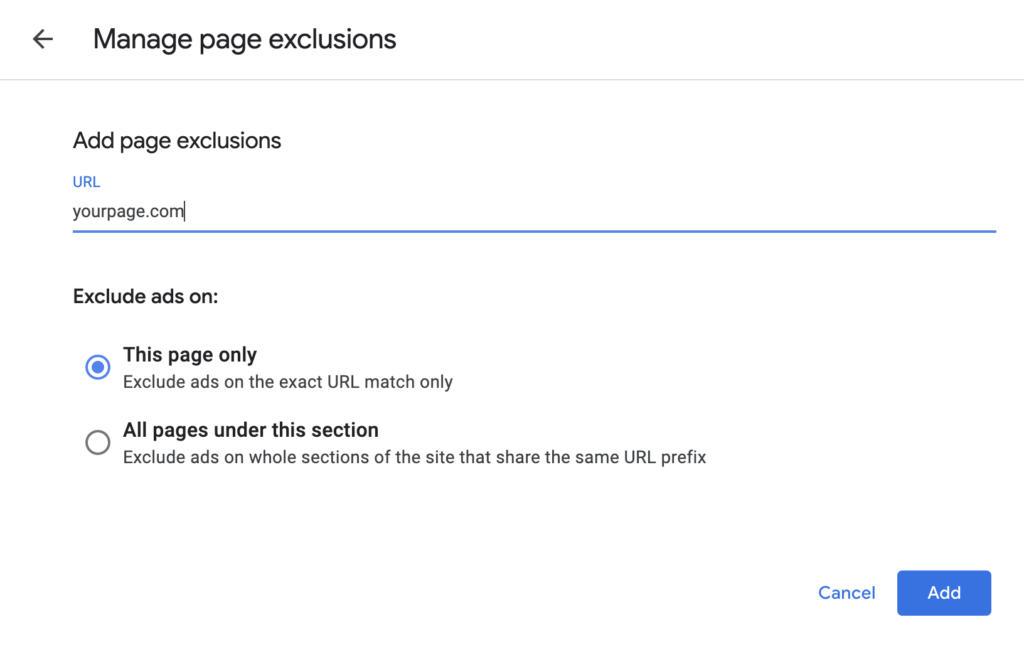
5. Lastly, click Add.
You can do this for any of the pages on your website. After implementing this exclusion, the auto ads should stop showing on the page in a few minutes.
Check the page again to make sure that the design is back to normal.

